How to Make MEPCO Bill Online Payment
We are living in tech era and everyone is using smart phones and using online banking applications for fund transfers and to pay utilities bills. MEPCO offer various online methods to consumers for bill payment.
There is no need to stay in ques outside of a bank in your busy life and waste your time. You can pay your MEPCO Electricity bill by using the below methods.
- Via Easypaisa
- Via Online Banking
- Via Jazz Cash
- Via Daraz Wallet
MEPCO Bill Pay Online via Easypaisa
Everyone in Pakistan is using Easypaisa application. If you are not using then first install the Easypaisa app and registered yourself.
Follow the below steps to pay bill via Easypaisa.
- Open your easypaisa app on your mobile.
- Follow the button “Bill Payment”on screen and click on that
- It will show different bill type , but select Electricity
- Now you will see all Wapda registered companies name , but select the MEPCO
- Provide your reference or consumer number.
- It will show your bill and click on “pay”button.
- Your bill will be paid and you will receive a notification.
MEPCO Bill Payment Via Online Banking
Now a days , everyone is using mobile banking. All commercial banks in Pakistan provide 1 link and mobile applications to the customers for online transactions. These financial transactions include fund transfers , utilities bill payment and much more. Read the below points to understand how to make MEPCO bill payment online.
- Open your bank’s mobile app.
- Look for the “Paybill” feature within the app.
- From the list of billers, choose MEPCO.
- Input your bill’s consumer number and the payment amount.
- Carefully review the details to ensure accuracy.
- Once verified, proceed by tapping “Confirm Payment.”
- A notification will appear to confirm that the transaction was successful.
MEPCO Bill Via Jazz Cash
Similary like easypaisa , Jazz Cash also used widely for transactions and utilities bill payments. You can pay your MEPCO bill by using Jazz Cash. Here is the procedure to pay the bill.
- Open the JazzCash app on your smartphone.
- On the app’s main screen, locate and tap the “Utility Bills” option.
- Among the different bill categories like Gas, Water, and Internet, choose “Electricity.”
- A list of electricity providers will appear; select “MEPCO” from the options.
- Enter your reference number in the designated field.
- Input the bill amount.
- Finally, tap “Pay” to complete the transaction.
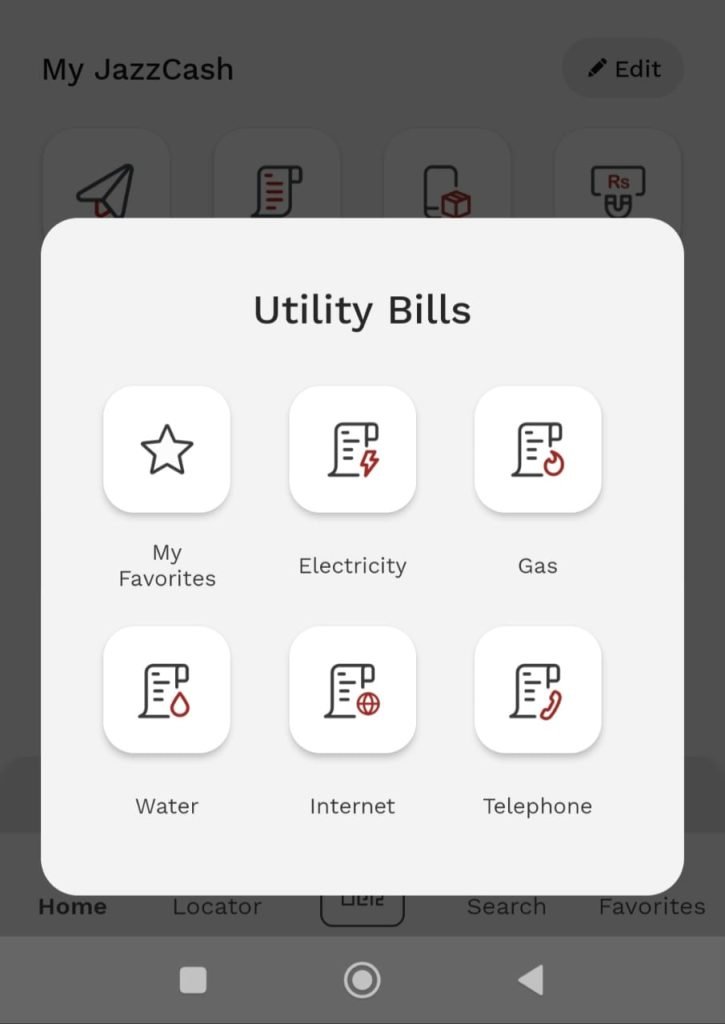
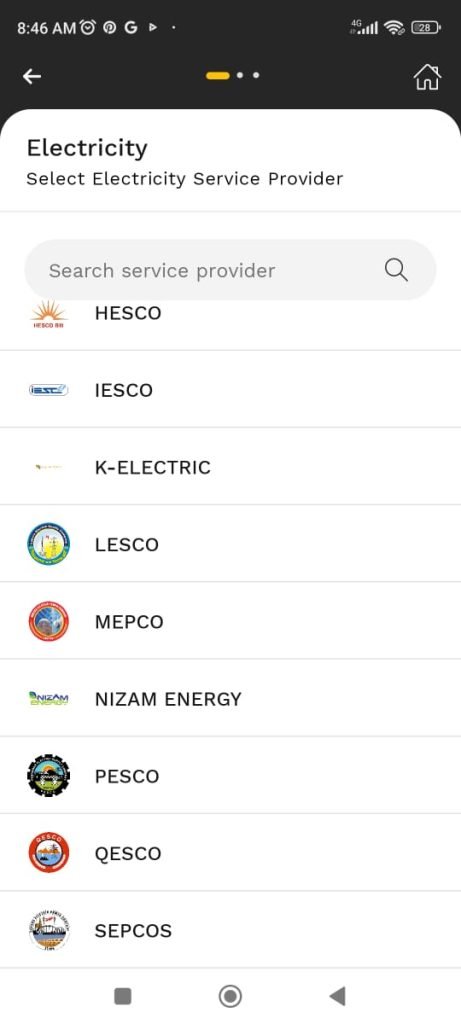
MEPCO Online Payment Via Daraz Wallet
To pay your electricity bill through the Daraz app, which is primarily used for online shopping, follow these steps.
- Launch the Daraz app on your smartphone.
- Create an account and set up your wallet.
- Add funds to your wallet via a bank card.
- Find and tap on the “Bill Payment” option within the app.
- Select “Electricity” and choose MEPCO as your provider.
- Enter your reference number.
- Select “Daraz Wallet” as your payment method.
- Tap the “Pay” button to complete the transaction, and the amount will be deducted from your Daraz Wallet.
Taxes and Surcharge Details in MEPCO Bill
There are different types of tax and charges in the MEPCO bill. Read the below details to understand these charges.
Fuel Price Adjustment (FPA):
FPA represents the adjustment related to the cost of fuel. In a MEPCO bill, the FPA amount is tied to the fuel costs of rental power plants that produce electricity using crude oil and other sources. This amount appears on your bill when there are fluctuations in fuel prices.
Tariff Rationalisation Surcharge (TR Surcharge):
T.R stands for Tariff Rationalisation Surcharge, reflecting the difference between NEPRA and GOP tariffs. If the difference is positive, the Government of Pakistan (GOP) will cover it as a “Subsidy.” However, if the difference is negative, the Distribution Company is required to pay the GOP under the “Inter DISCO Tariff Rationalisation Surcharge (IDTR SUR).”
Financing Cost Surcharge (FC Surcharge):
FC stands for Financing Cost. Authorities have determined a charge of 43 paisa per unit as an FC Surcharge, which is intended to ensure the repayment of debts for Power Holding Private Limited.
Deferred Amount:
This refers to the bill amount that you have the option to pay either in the current month or at a later time. There are no late fees associated with a deferred bill, and the amount may be included in future bills either in full or through instalments.
Quarterly Tariff Adjustment (QTR Tariff Adj/DMC):
This is the amount adjusted on a quarterly basis. It typically appears on your bill once every three months.
If you need to estimate your bill, you can use the MEPCO bill calculator provided here.
For any additional questions, feel free to reach out to us or visit our helpline page to contact the relevant office for the information you need.
